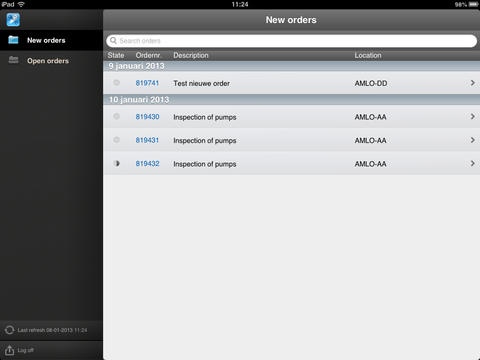Asset Management Mobile 1.0
Free Version
Publisher Description
The SAP Asset Management Mobile App is developed in close cooperation between Vesta Partners and The Next View. The SAP Asset Management Mobile App for iPad equips Asset Management Professionals with the tools needed to cover the main administrative activities for Asset Management Processes. The SAP Asset Management Mobile App provides multiple SAP transactions into one User Friendly cockpit, focusing on necessity, simplicity and intuitive acting. With the principle less is more in mind, the app only presents the administrative activities that are relevant to a specific maintenance task. Key features: -Entering measurement points -Capturing history (failures, cause codes, activities, etc.) -Creating new notifications including fully integrated photo camera -Hour registration and task confirmation. In addition to the available functionality, the app provides history and detailed task information for e.g. field mechanics. The SAP Asset Management Mobile App is multi-language, iPad compatible, provides both on- and offline capability and flexibility. Note: (1) To use the SAP Asset Management Mobile App with your business data, you must be an SAP User with mobile services enabled by your IT department. A demo version is available for you to try. (2) Depending on your specific needs functionality can be adjusted and/or added. The SAP Asset Management Mobile App is developed in close cooperation between Vesta Partners and The Next View. Headquartered in the United States with an office in Europe, Canada and Australia, Vesta is a SAP Services and a Gold Consulting Partner focused on delivering measurable results in Enterprise Asset Management (EAM). Headquartered in the Netherlands, The Next View is a SAP Enterprise Mobility Partner. The four main themes that have The Next View s focus are: Integration, Mobility, Intelligence and Cloud.
Requires iOS 6.0 or later. Compatible with iPad.
About Asset Management Mobile
Asset Management Mobile is a free app for iOS published in the Office Suites & Tools list of apps, part of Business.
The company that develops Asset Management Mobile is The Next View B.V.. The latest version released by its developer is 1.0.
To install Asset Management Mobile on your iOS device, just click the green Continue To App button above to start the installation process. The app is listed on our website since 2013-01-14 and was downloaded 2 times. We have already checked if the download link is safe, however for your own protection we recommend that you scan the downloaded app with your antivirus. Your antivirus may detect the Asset Management Mobile as malware if the download link is broken.
How to install Asset Management Mobile on your iOS device:
- Click on the Continue To App button on our website. This will redirect you to the App Store.
- Once the Asset Management Mobile is shown in the iTunes listing of your iOS device, you can start its download and installation. Tap on the GET button to the right of the app to start downloading it.
- If you are not logged-in the iOS appstore app, you'll be prompted for your your Apple ID and/or password.
- After Asset Management Mobile is downloaded, you'll see an INSTALL button to the right. Tap on it to start the actual installation of the iOS app.
- Once installation is finished you can tap on the OPEN button to start it. Its icon will also be added to your device home screen.